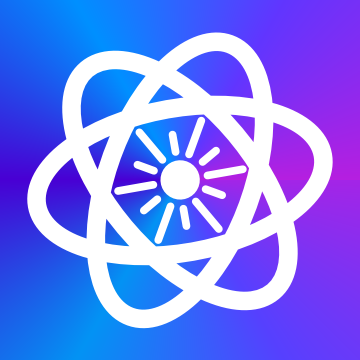
Support
Need help or want to report a bug? Fill out the form below, email us at [email protected], or join our Discord server.
From the app, you can also report a bug via Help > Report Bug (macOS) or Settings > Report Bug (iOS). The report includes the latest weather station data to help debugging.
Contact Us
FAQ & Help
Troubleshooting WiFiLogger
- Can’t find the WiFiLogger device: Ensure your Mac or iPhone/iPad is on the same network as the WiFiLogger and that the logger is configured. Allow Weather Fusion to access the Local Network in System Settings. If needed, restart the weather station console.
- Connected, but no data: After starting the console, it may take a short time before data appears — especially when the transmitter battery is low.
- No data from a Davis station: Check console and transmitter batteries, confirm the transmitter is within range, and reduce interference from other stations.
- Restart the device: Go to Settings > WiFiLogger Settings > Restart WiFiLogger.
- Refresh manually: Press ⌘R on macOS, or pull down to refresh on iOS.
Network access tips
- Keep WiFiLogger and your device on the same local network; avoid VPNs or strict firewalls during setup.
- If prompted, allow Local Network access (System Settings > Privacy & Security > Local Network).
- If discovery fails, enter the WiFiLogger IP manually and try again.
Privacy
Read our Privacy Policy. We do not collect or share personal data.